Educators have lots of options when incorporating synchronous learning environments. Here is a chart offered by Ga Virtual School to highlight some of the options. Underneath the chart, I will provide information that teachers must consider before selecting a vendor.
I am an avid Google Apps user, so many of the products I use are associated with the Google features. I like Google features because they are FREE, and students can use Google resources on Android and Apple products. The one problem with Google is that you have to complete quite a bit of research when you want to know how to do something. There are tons of YouTube videos and instructional technologists' blogs that you can visit; there is even a Google Chrome blog that will have resources for you. But, needless to say, that can be quite time consuming. Teachers have to put in a lot of time on the front end before they actually know how to use the product. But, Google resources offer just about anything a paid resource can offer.
The first shocker that teachers see in this chart is that many of the products cost. However, cost is not a factor if the school or district is doing the paying for the product. However, if a teacher wants to incorporate these resources on his/her own accord, he/she would have to be mindful of the cost.
Another area of concern should be the type of technology that the plat form requires. Adobe Connect uses Flash. If students only have an iPad, they will not have access to that resource unless they download the necessary app that will allow them to use Flash on their Apple product. If a teacher does not know this small detail, he/she cannot instruct the student appropriately.
Some of the programs require Java. Java is free and can be downloaded easily, but the instructor must disseminate that information to students.
Finally, there are more synchronous options available. Teachers would have to research options available. It is also wise for teachers to locate, download some type of instruction handout/pdf for students to use as a future reference. Many educators as well as college universities have put together "cheat sheets" on most synchronous resources. The teacher simply has to find the resource and choose the one he/she likes.
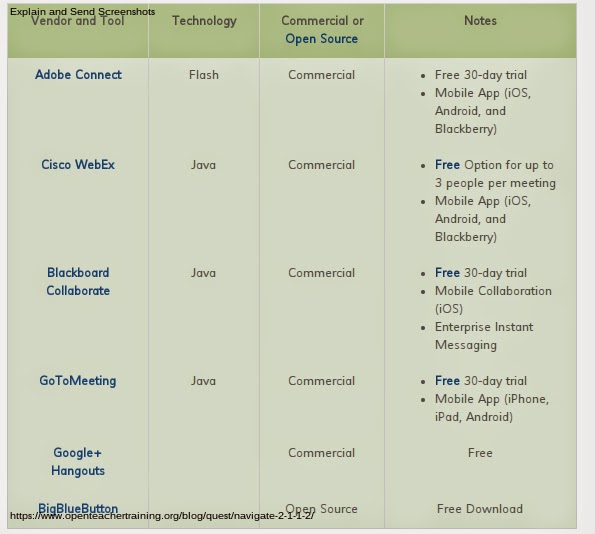
No comments:
Post a Comment